X-Fi Sidebar Mode Changer system requirements- Windows based computer with sidebar- A Creative/Auzentech X-Fi based sound card- Creative/Auzentech/PAX/Daniel K/Original X-Fi driver pack installed- Creative Mode Switcher (Should be installed by default during any of the driver packs installation)- Creative THX Setup Console (Needs to be installed on your computer for the speaker changes to work. You may also find this in the downloads section in case you don't have this installed.) | 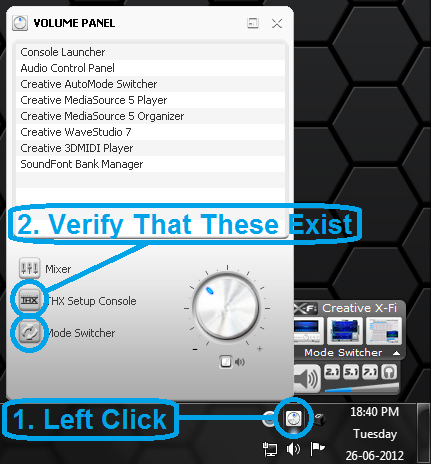 |